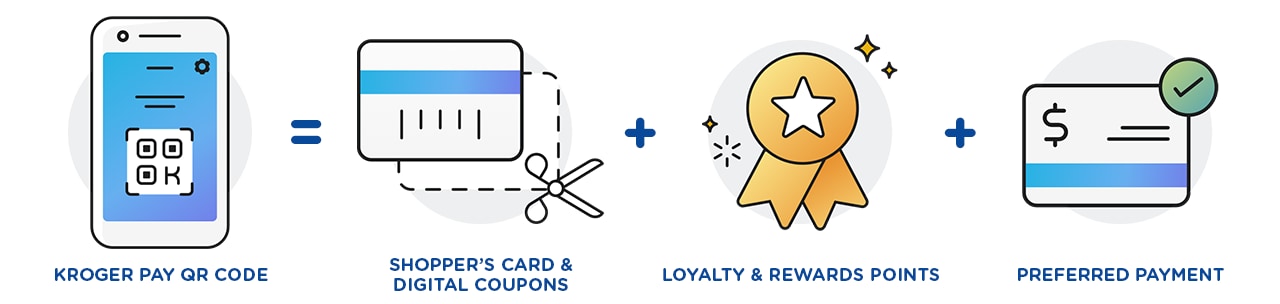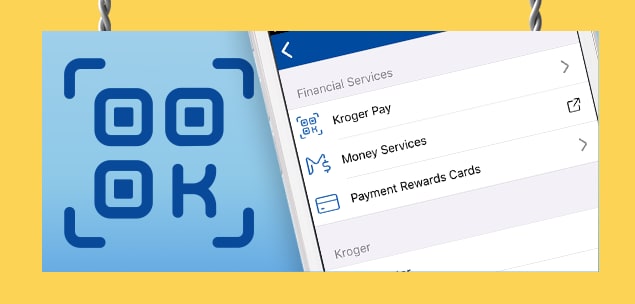How It Works
1. Download our app from the App Store or Google Play.2 Learn more about our mobile app.
2. Tap Kroger Pay in the “More” menu. Or, if you have location services enabled on your mobile device, tap Kroger Pay when your app is in store mode.
3. Follow the prompts to set up Kroger Pay, including your four-digit PIN and preferred payment.
4. Your Kroger Pay account is ready to use at checkout.
How It Works
1. Download our app from the App Store or Google Play.2 Learn more about our mobile app.
2. Tap Kroger Pay in the “More” menu. Or, if you have location services enabled on your mobile device, tap Kroger Pay when your app is in store mode.
3. Follow the prompts to set up Kroger Pay, including your four-digit PIN and preferred payment.
4. Your Kroger Pay account is ready to use at checkout.