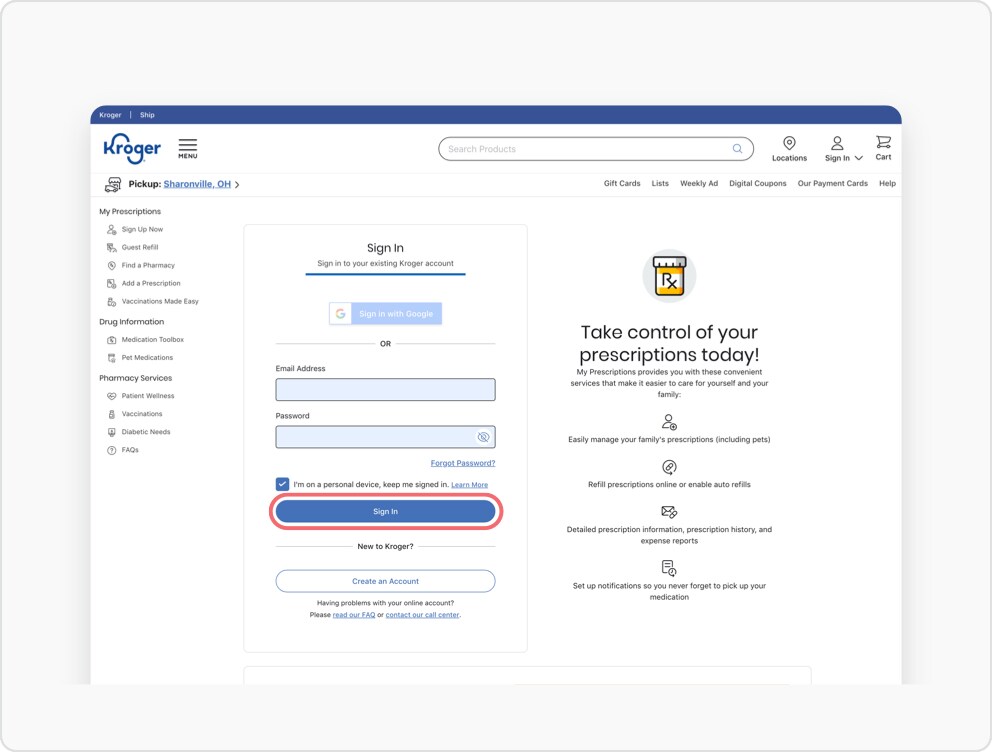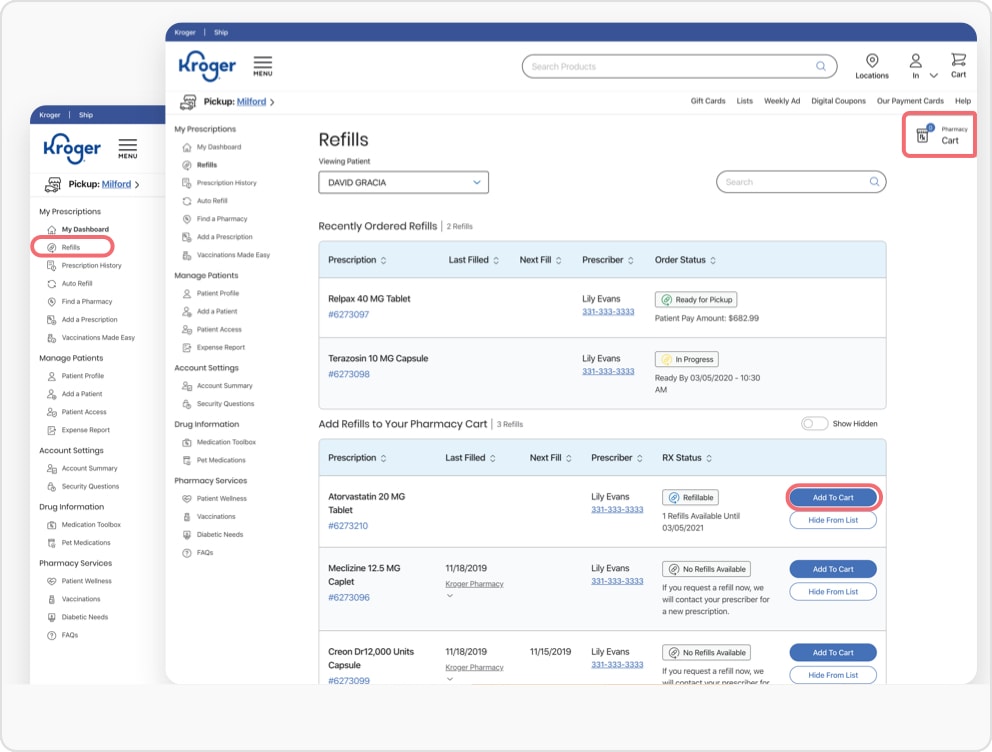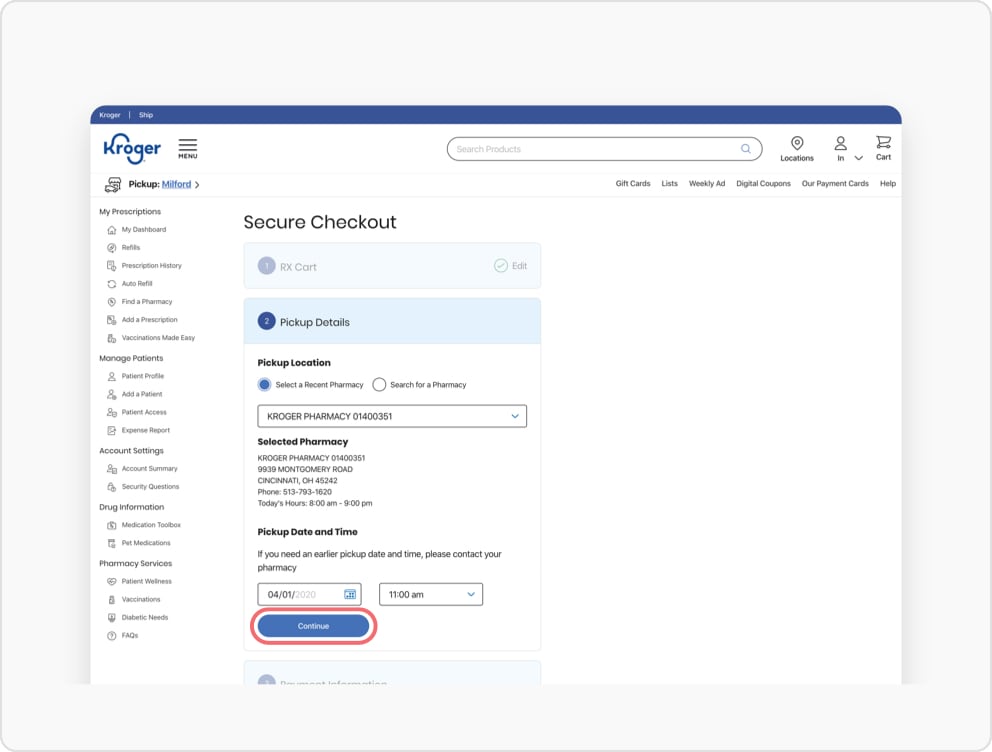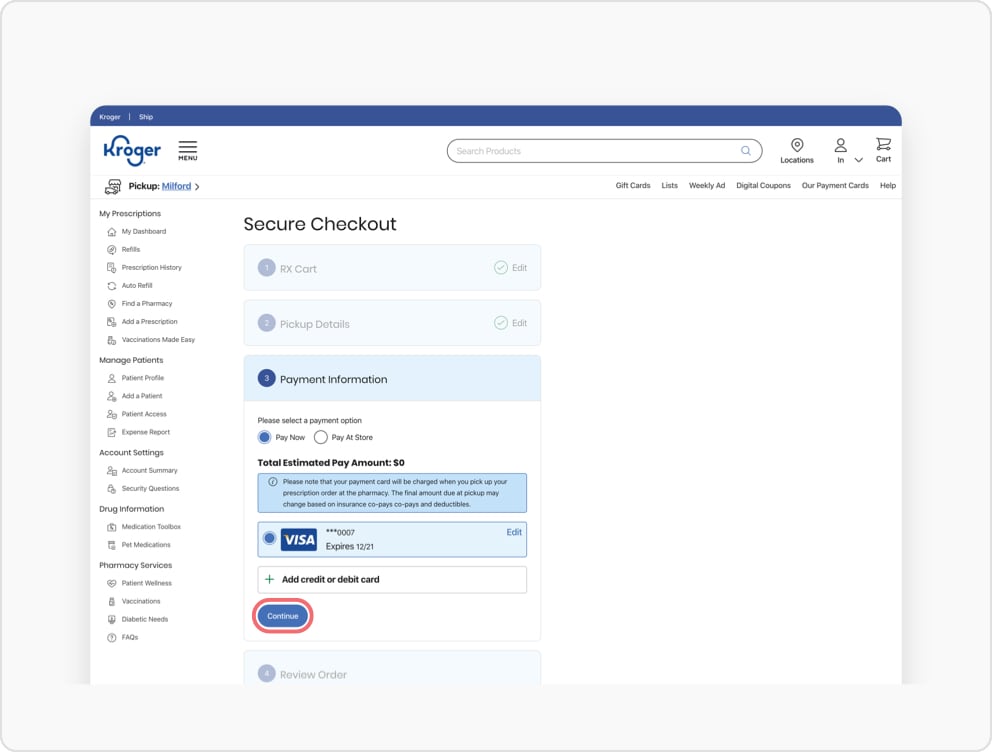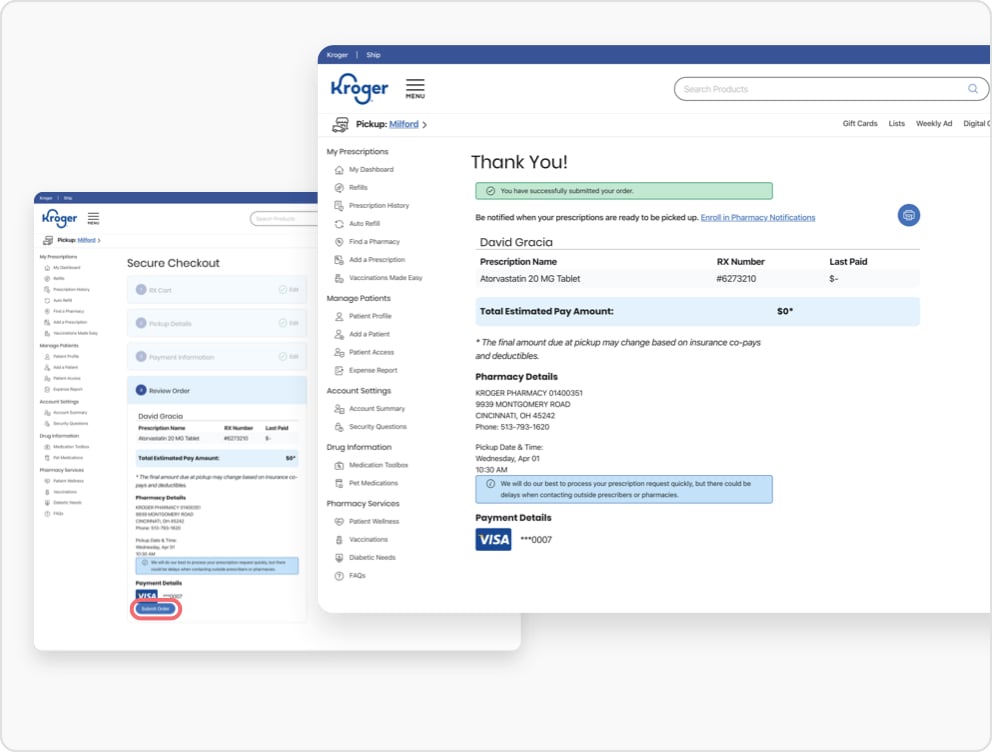Refills FAQs
Step 1
Sign In to My Prescriptions
Need to set up My Prescriptions? How to set up a My Prescriptions Account.
Step 1
Sign In to My Prescriptions
Need to set up My Prescriptions? How to set up a My Prescriptions Account.
Step 2
Add Refills to Cart
Select Refills from the My Prescriptions Menu or quick links. On the Refills page, select Add to Cart for any prescriptions you would like to refill. Select Pharmacy Cart, then Checkout.
Step 2
Add Refills to Cart
Select Refills from the My Prescriptions Menu or quick links. On the Refills page, select Add to Cart for any prescriptions you would like to refill. Select Pharmacy Cart, then Checkout.
Step 3
Continue to Pay Now
Review your cart and select Continue. Next, review your pickup location, date and time, and select Continue.
If you're transferring your prescription to another pharmacy, you won't be able to pay online at this time.
Step 3
Continue to Pay Now
Review your cart and select Continue. Next, review your pickup location, date and time, and select Continue.
If you're transferring your prescription to another pharmacy, you won't be able to pay online at this time.
Step 4
Save Online Payment*
Choose an existing payment card from your Digital Wallet, or add a new credit or debit card, then select Continue. Your card will not be charged until pickup.
*We're sorry, but if you don't have a Shopper's Card or you're transferring a prescription from another pharmacy, you won't be able to pay online. To pay online, update your account with a new or existing Shopper's Card. Update Account.
Step 4
Save Online Payment*
Choose an existing payment card from your Digital Wallet, or add a new credit or debit card, then select Continue. Your card will not be charged until pickup.
*We're sorry, but if you don't have a Shopper's Card or you're transferring a prescription from another pharmacy, you won't be able to pay online. To pay online, update your account with a new or existing Shopper's Card. Update Account.
Step 5
Submit Order and Pick Up Prescriptions
You'll have the chance to review your order before you submit it. Once you submit, you can enroll in Notifications to get a text or call when your prescription has been filled and is ready for pickup.
Step 5
Submit Order and Pick Up Prescriptions
You'll have the chance to review your order before you submit it. Once you submit, you can enroll in Notifications to get a text or call when your prescription has been filled and is ready for pickup.
Can I change the pickup location for my prescription(s)?
Yes. You can choose any Pharmacy to pick up your prescription. All you need to do is “Select a Different Pharmacy” on the confirmation page, and your prescription(s) can be picked up at the location you choose.
What is the “expected patient paid amount"?
This is the expected amount you will pay based on the amount you paid for the previous fill(s). Once your prescription reaches “Ready for Pickup” status, you can view the actual amount owed. The price may vary based on insurance coverage, co-pays and deductibles.
Why would the Pharmacy need to contact my prescriber?
We need to contact your prescriber if there are no refills remaining, or the prescription has expired. Your Pharmacy may need up to 2 business days to contact your prescriber to request a new prescription.
How is the pickup time calculated, and can I get my prescription sooner if I need to?
Pickup time is calculated based on the store hours and the time your order was submitted. If you need your prescription sooner than the pickup time offered, please contact your Pharmacy directly.
I ordered a prescription refill online with My Prescription, but my Pharmacy told me it was not yet eligible for a refill. Why is this?
While My Prescriptions may allow you to request a refill for a prescription, there may be other factors that affect your refill. Please consult your Pharmacy for details. You can also enroll to receive text message notifications when your prescription is ready at your Pharmacy.
Can I sign up to get notified when my prescription is ready for pickup?
Yes, part of your Patient Profile has notification preferences that allow you to be notified by voicemail, text or email when your prescription is ready for pickup. If you are already signed up to receive refill notifications, you can manage your preferences on your Patient Profile.
The My Dashboard page in your My Prescriptions account also has a notifications section. Prescriptions that are ready for pickup will be displayed there.
Why wasn't I notified that my prescription was ready for pickup?
Please ensure that your contact information is up to date in your online Pharmacy account via your Patient Profile. You can select which notification preference is best for you.
Why did I receive an automated call regarding my prescription?
At some point, your phone number was enrolled to receive notifications regarding your prescriptions. For online Pharmacy registered Customers, you can update your preferences on your Patient Profile. If you do not have an online Pharmacy account, please contact your local Pharmacy.
What is the difference between a “Partial Fill” and a “Completion Fill”?
There may be times when the Pharmacy doesn't have the entire days’ supply of your prescription and will give you what they have available. This is considered a “Partial Fill.” Once the Pharmacy dispenses the remainder of your prescription to you, this will be your “Completion Fill,” which is the remainder of your days’ supply.
Can I refill my prescriptions without creating an online Pharmacy account?
Yes, you can refill a prescription at any Pharmacy without creating an online Pharmacy account. You can quickly request a refill via Guest Refill online without logging in.
Can you use the Mobile App to refill prescriptions?
Yes, My Prescriptions is now part of the Mobile App. You can sign in to view available prescription refills, set up prescription Auto Refill, edit your profile and more!
Please see our FAQs or visit the Help Center for additional assistance. If you would like to speak with us directly, or if this is urgent, please call us at: 1-800-KRO-GERS (888–852–2567)
Review our Pharmacy Notice of Nondiscrimination to learn more about how The Kroger Co.’s and its subsidiaries’ pharmacies and retail health clinics (“Kroger”) complies with applicable Federal civil rights laws.
Pharmacy, Clinic, and Nutrition services are available in select areas. Access our pharmacy locator to find a pharmacy near you. The Little Clinic practices in the following states only: AZ, KY, OH, TN, CO, IN, GA, KS, VA. Access our clinic locator to find a clinic near you. Nutrition services are not available in AK, MT, NJ, NY, SC, WY, or where otherwise prohibited by applicable law. Walk-ins welcome as time allows.